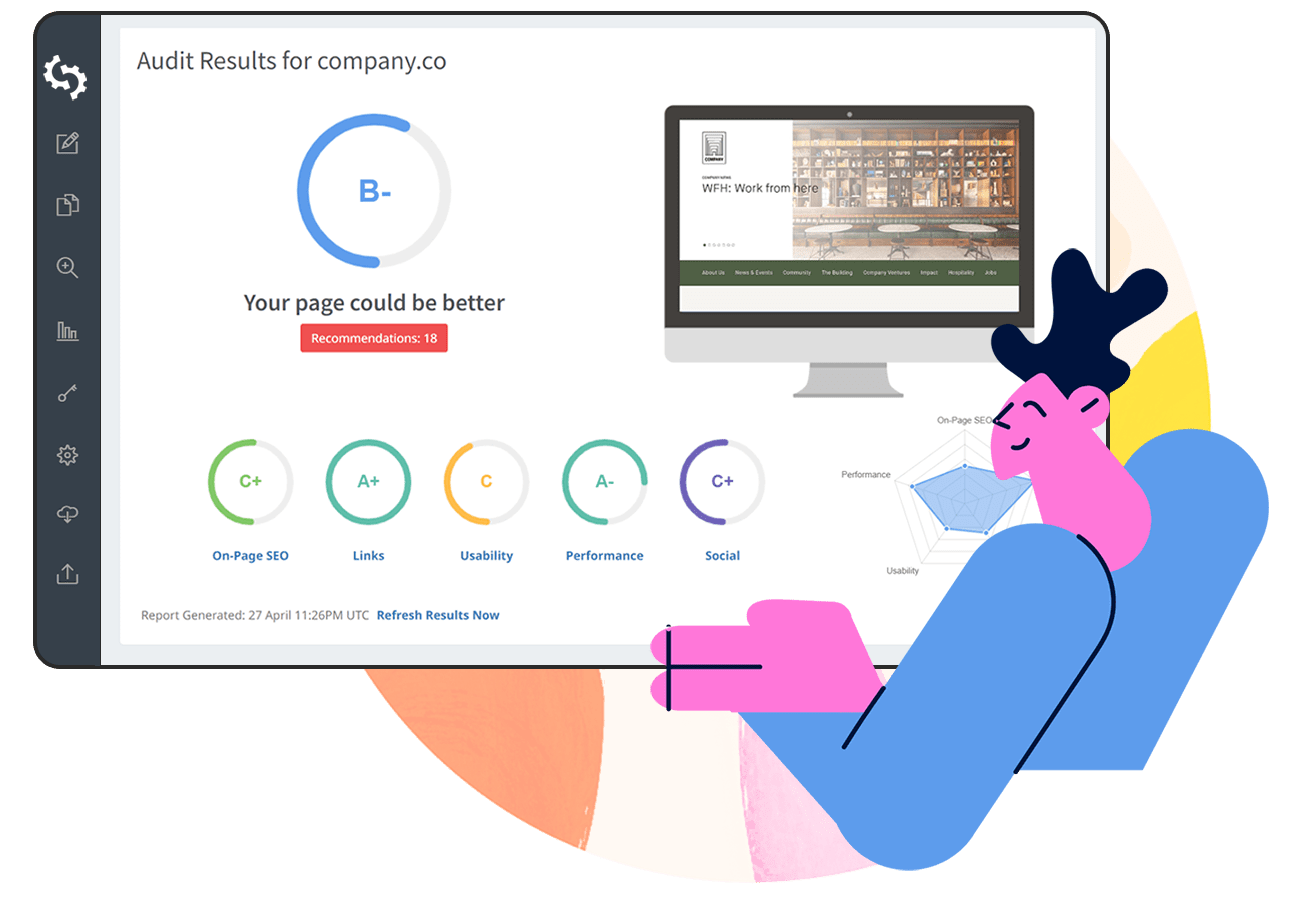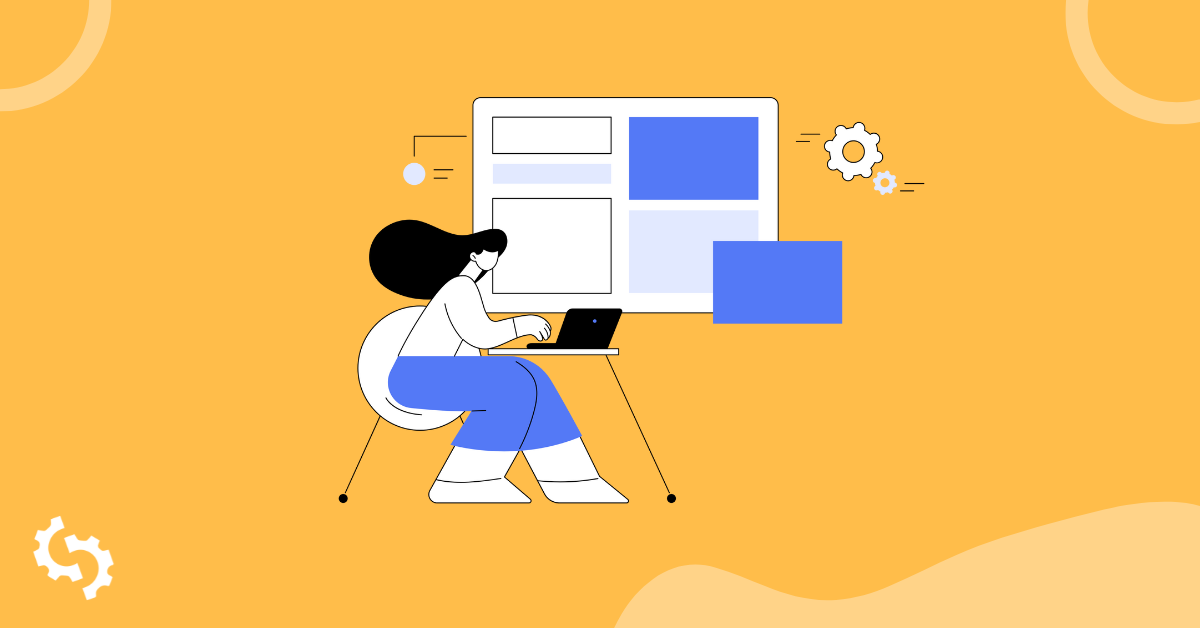A search visibility tool comes in handy to help you identify the areas that need improvement on your site in order to achieve better rankings and traffic for your brand in search engines. In comes GoDaddy’s Search Engine Optimization (SEO), formally named 'Search Engine Visibility' tool. Here is our comprehensive review.
What is GoDaddy’s SEO tool?
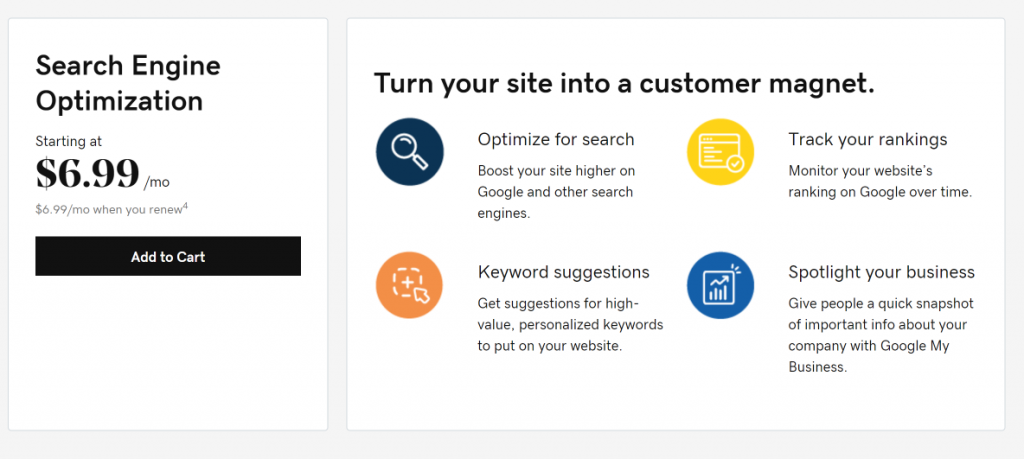
This is a tool that basically helps with SEO. It analyzes a site and recommends areas of improvement with an aim to help your site rank better in search engine results. It checks whether your site contains the significant ranking factors that search engines look for, for example, relevant keywords that meet user intent, a robots.txt file, a sitemap, and page speed. If the factors exist, it recommends better ways to implement them. If they do not exist, then it highlights the need to have them. The tool also monitors your site’s rank in search results.
How does it work?
GoDaddy’s SEO has several features that you can use to identify areas of improvement on your site. Let’s explore them below:
Keyword optimization
SEV helps you find the most effective keywords that you can use on your site. It then shows you the most effective places to use the keywords, and how to use each keyword. The tool allows you to optimize 101 pages, including your home page.
To optimize your keywords:
- Access your product page on GoDaddy
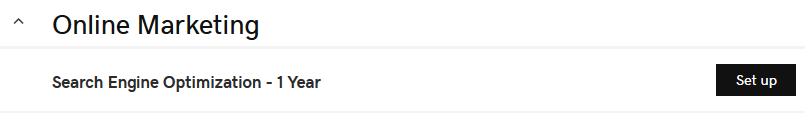
- Enter your business information:
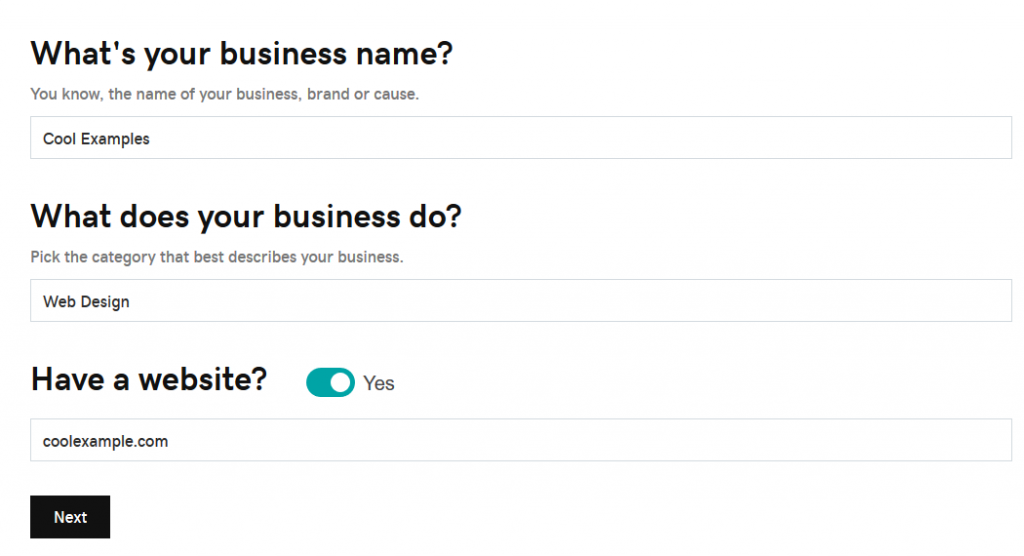
- Go to the SEO dashboard.
- Select ‘start’.
- Choose ‘nationwide/worldwide’ or ‘local’.
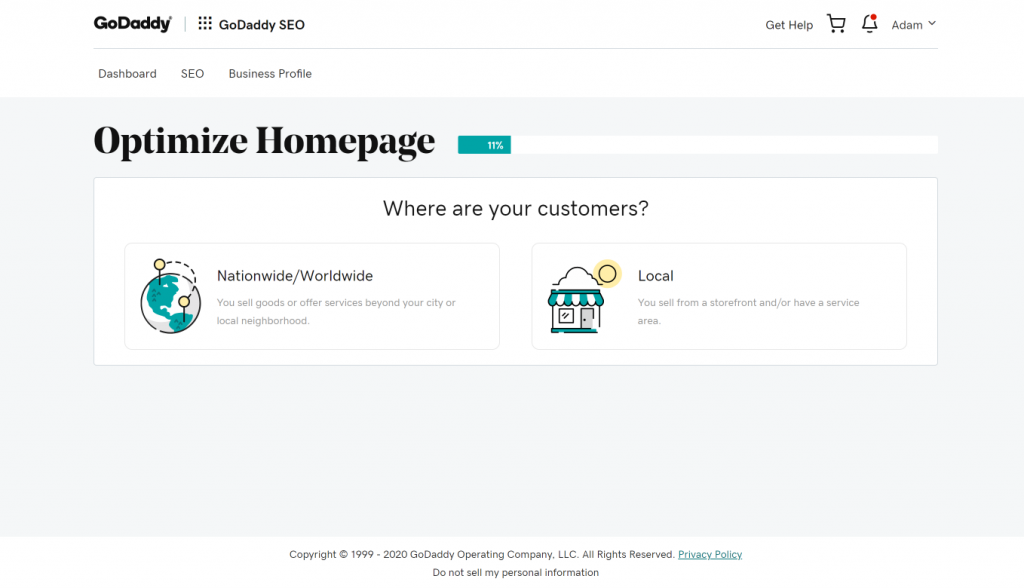
- If you choose local, you need to add the name of the city where your brand has a presence.
- Save.
- Enter keywords that best describe your product or brand, for example, if you sell men’s luxury suits, you may enter a primary keyword like ‘men’s tailored suits’ and a secondary keyword like ‘made to measure suits online’.
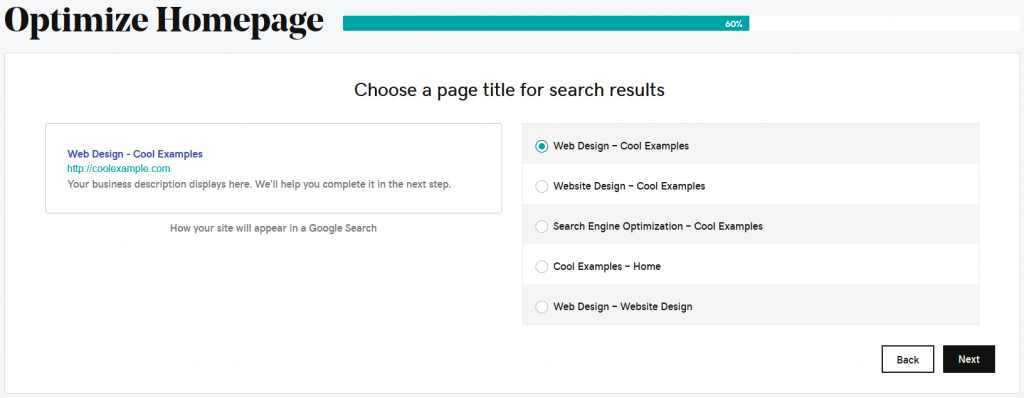
- Once you have entered your primary and secondary keywords, click ‘next’. You will get more keywords that you can use.
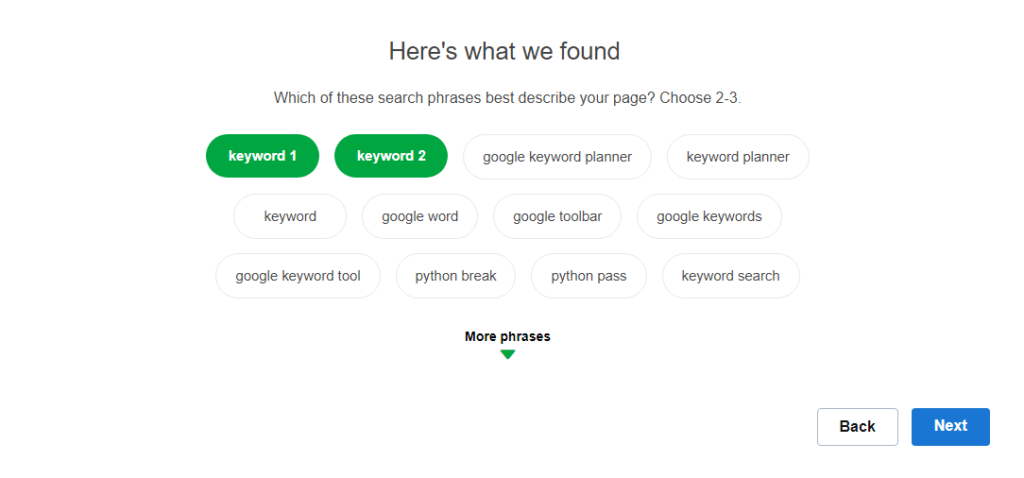
- Choose the keywords that you want to use and click ‘next’.
- The tool then guides you to optimize your site. It allows you to include your keywords in your page’s title and meta description as follows:
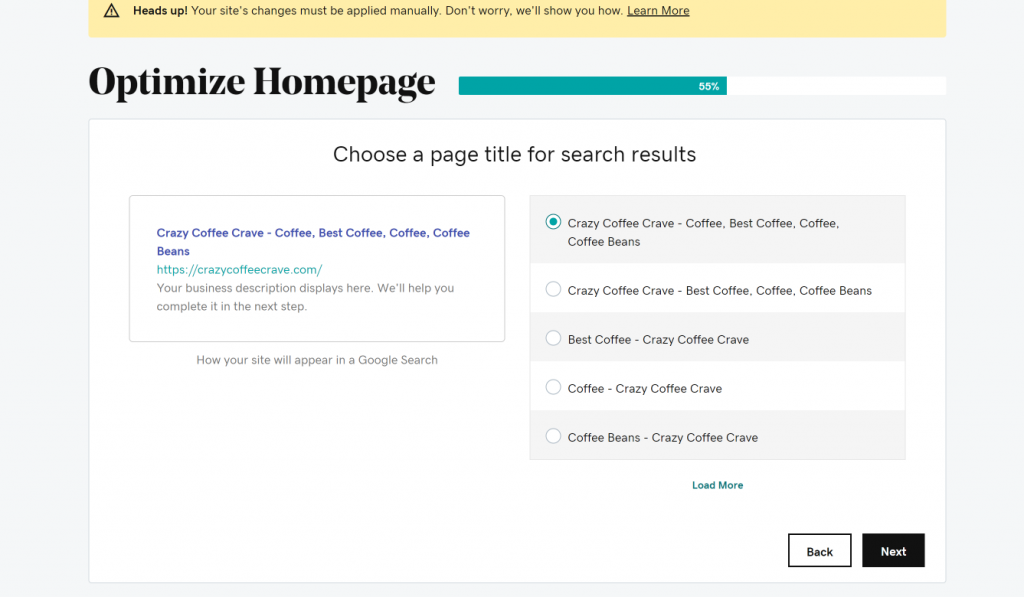
- (Looks like it simply stuffs in the keyword I selected previously to generate a title for my homepage.)
NOTE: sometimes the whole process gets stuck trying to retrieve the data. I spent a couple of minutes to realize it’s not going to work:
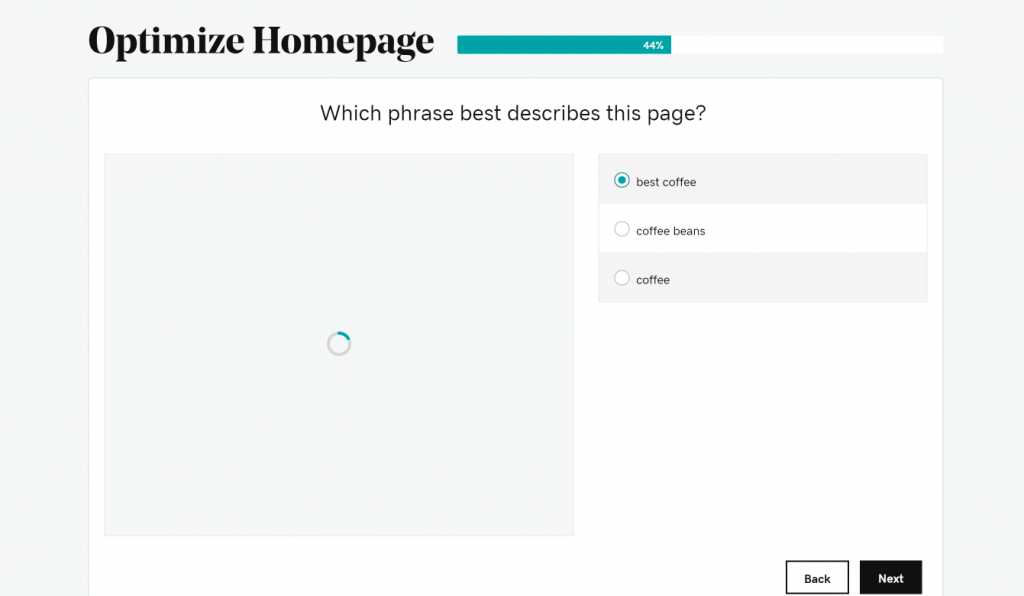
- You can then optimize your meta description:
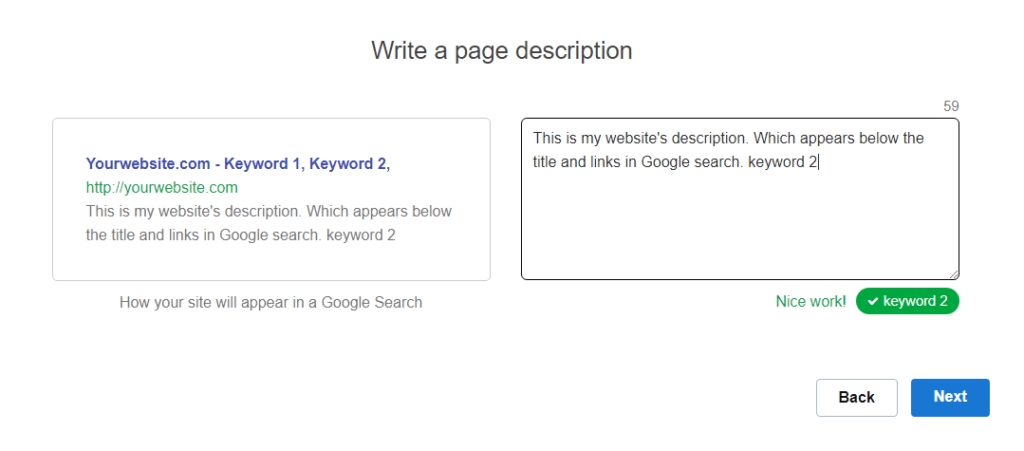
- You need to repeat this for every page that you are looking to optimize.
- Download your changes.
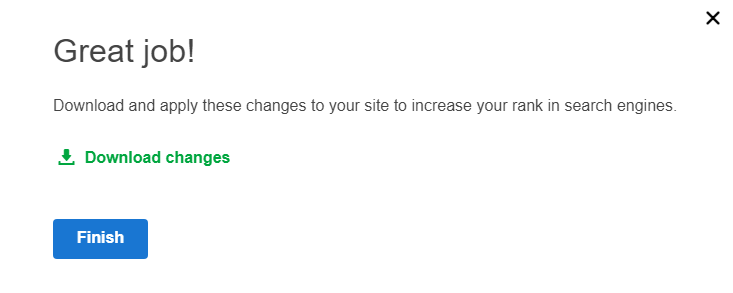
For some reason and with every step, GoDaddy downloads some files of all the changes you made. It’s a bit annoying because you’re not sure what these downloaded files are about.
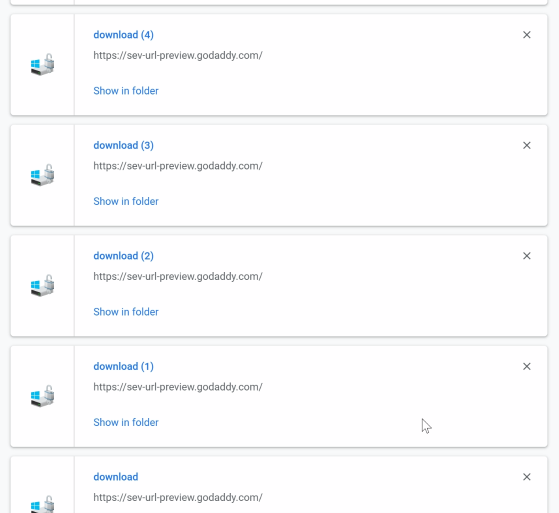
- You will get an HTML page with the recommended changes.
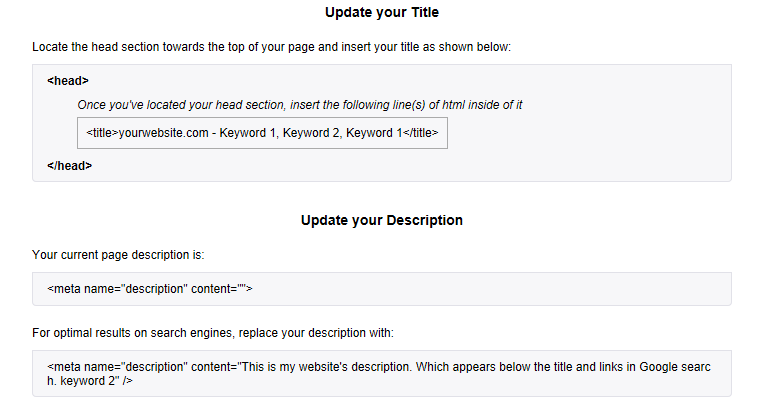
- On your SEO checklist, you will see a green arrow that indicated that optimization for a particular page is complete.
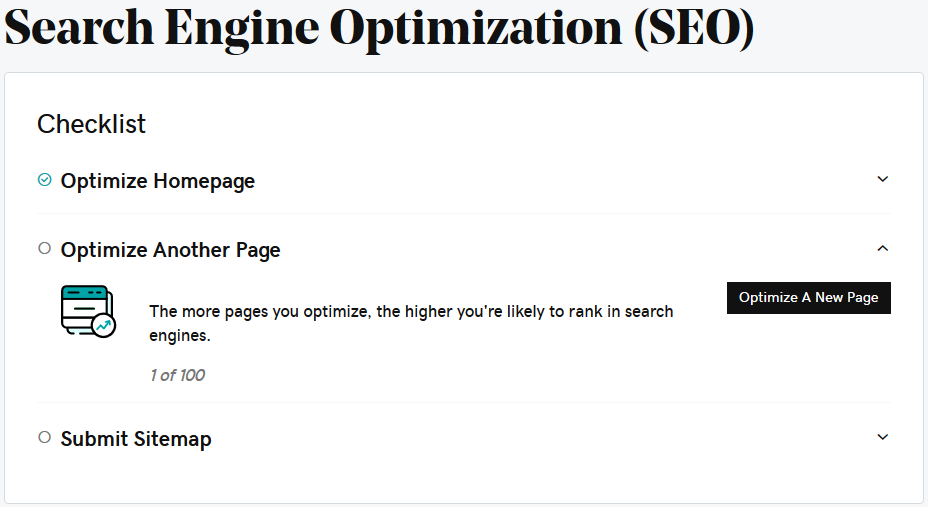
- Go through your meta tags, title tags, and see where you can implement the recommended changes.
- You need to access your pages HTML in order to use the keywords in your title tag, meta tags, and at least one main title, for example, the h1 tags.
- You also need to include some of the keywords in your page’s content.
- After updating your keywords, return to SEV.
- You will see a comparison between how search engines currently view your site and how the ideal would look like.
- You can repeat the keyword optimization until your site looks much better on search engines.
- To optimize another page, click ‘optimize a new page’.
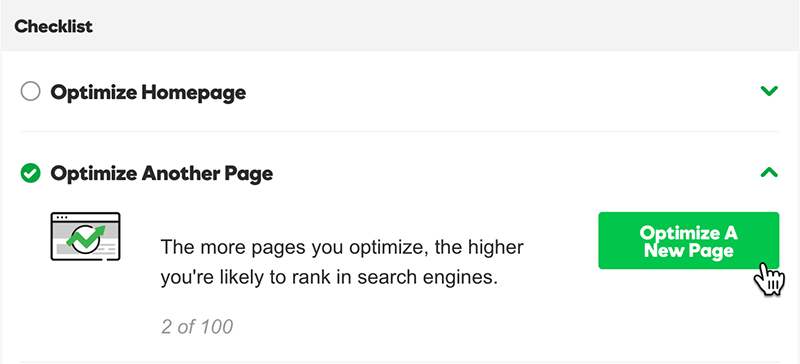
- Click a page from the ‘other pages’ list.
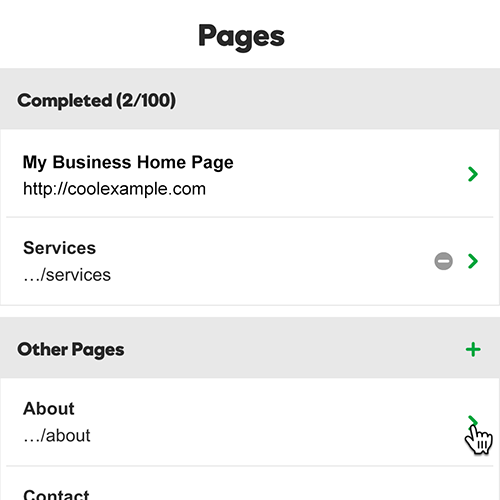
- To see more pages from your site, click ‘load more’.
- Repeat the above steps.
Sitemap creation
A sitemap contains the structure of your site and its content. It is what search engines use to ‘understand’ how your site is structured.
To create your site map:
- Access the ‘optimize tab’.
- Choose ‘sitemap’.
- Specify the URLs that you want to include or exclude from the sitemap by checking the boxes.
- Click ‘get site map’.
Sitemap submission
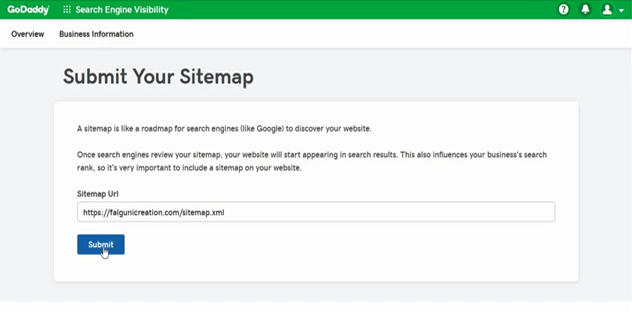
With SEV, you can submit your site’s sitemap for crawling by search engines.
To submit your sitemap:
- Log in to your account on GoDaddy.
- Choose ‘search engine visibility V1’.
- Choose ‘launch next’.
- Once you are on the dashboard, choose ‘submit’.
- You will be redirected to ‘submit your sitemap’, where you choose ‘submit to all’ or choose the search engines you prefer.
- You need to re-submit your sitemap once you make significant changes to your site, for example, when you add new content, edit URLs, delete pages, add new pages, delete URLs, or delete old content.
Pros
In this section, we explore the pros and cons of using GoDaddy’s SEV:
Reporting
SEV provides apt reports to help you see a clear picture of where your SEO is and what needs improvement. Here are the main reports:
-
- SEO checklist - this report analyzes whether your site properly implements ranking signals. It identifies existing issues and provides information and links to tools that you can use to fix them. However, it’s very limited, unlike a full SEO audit checklist, you are bound to perform the very basic SEO tasks.
- Keyword ranking report - this report allows you to see how your site ranks for specific keywords. If it in the top 1000 for a particular keyword, the current ranking will be shown.
Great for beginners
If you are new to SEO and do not have the basics mastered yet, the SEV is a great place to start. It will help you understand the important aspects to look out for in order to create a site that properly implements search engine ranking factors while making sure that the content is relevant and useful to users. Yet, this should not be the only tool you should be using if you want to do SEO tasks.
Affordable
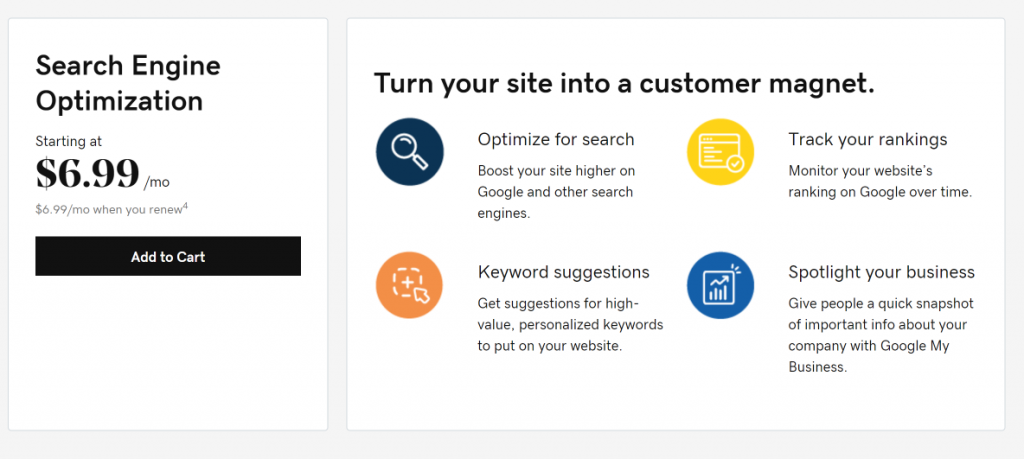
The SEV tool is affordable, considering the fact that it offers several features that will help you improve your SEO. It is literally having software play the advisory role that an experienced SEO consultant may play, only at a much cheaper price.
Keyword generation is more specific
With SEV, you may generate more specific keywords that your brand could rank well for, outdoing your competition.
SEO optimization suggestions
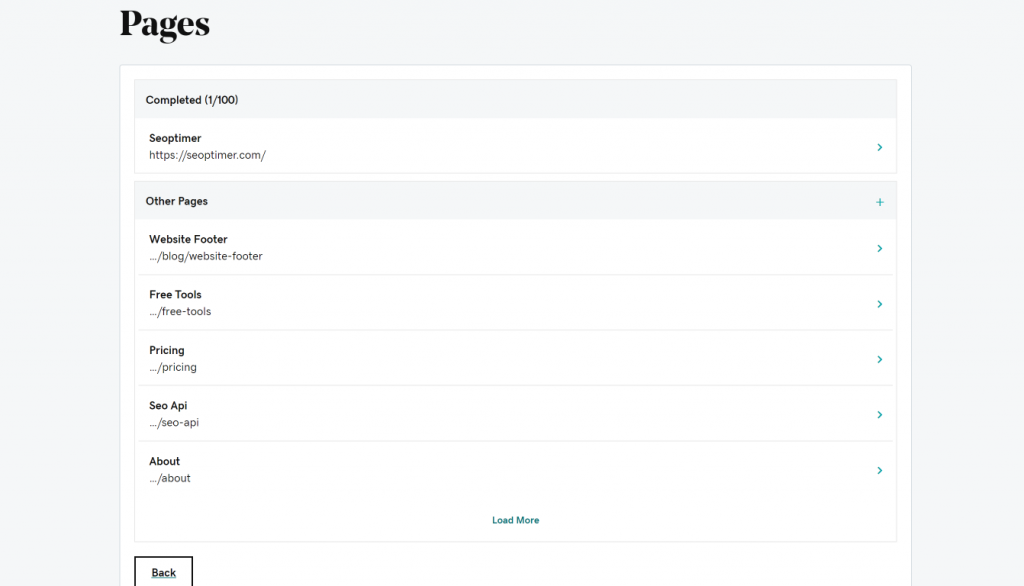
SEV gives you precise SEO suggestions that if well implemented should see your site rank better in search engines. For keywords, they even guide you precisely to show you where you to place them and even let you try them out before implementing them in order to have a feel of what they would look like.
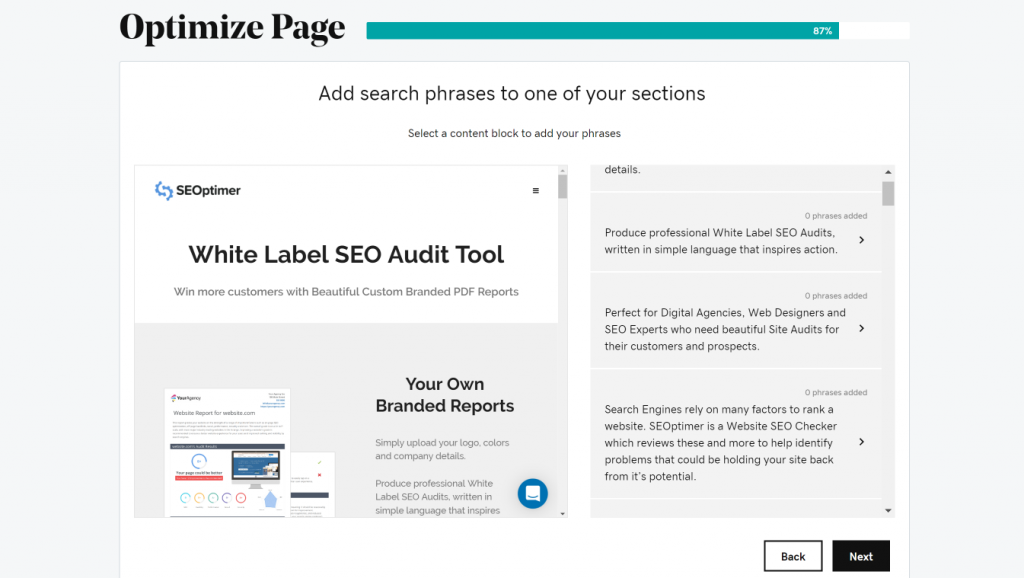
Cons
Here are the cons of using SEV:
You still have to do a lot of work
SEV does not automatically do SEO for you at the click of a button. It plays more of an advisory role. It shows you the issues that need to be fixed and then leaves you to fix them.
Very limited
It does not show you the full extent of what SEO really is and how to fix certain issues.
You still need to do your SEO yourself or hire someone else to do it
Since the tool only points to what needs improvement, you still need to spend time implementing SEO or hire someone to do it. The tool is not ‘smart enough’ to properly handle all aspects of SEO and automatically implement it.
SEO is a complex subject and a lot of creativity is involved. Only a human is able to handle aspects like how to creatively package content so that it can meet user intent, captivate users and correctly incorporate search engine ranking signals.
If you are a beginner who is not familiar with all the SEO terms, you would still time to learn and understand them.
The services offered by SEV can be found online
Most of the services offered by the SEV tools can be done for free by a couple of tools. There are keyword generation tools like keywordtool.io, LSIGraph and Google’s Keyword Planner. You can also do a site audit via a tool like SEOptimer’s Free SEO Audit Tool. You can see the recommended improvements and implement them at no cost.
Their content distribution strategy may result in your site being linked to spammy sites
Since GoDaddy shares your site across as many as 70 directories and sites, there is no assurance that all the sites are authoritative and do not use black hat SEO techniques. You may end up getting backlinks from non-authoritative sites that can only hurt your SEO.
Manual submission to search engines is not necessary
If you update or delete your site’s content, you need not keep manually submitting your sitemap. The one-click submission to several sites is therefore unnecessary. This is because search engines will crawl your site and update their indexes. Should you need to manually submit your site, you can do so for free on Google’s Console for example.
What alternatives are there besides GoDaddy’s Search Engine Visibility?
As we have mentioned, SEO is complex and a lot of aspects have to be put together for it to be properly implemented. SEO is a blend between a human or humans with the right skills, the correct set of tools and time in order to see the results of the SEO efforts.
We will explore two alternatives to the SEV: hiring SEO experts, and SEOptimer’s DIY SEO.
Hiring SEO experts
Let’s look at the pros and cons of hiring an SEO expert.
Pros
GoDaddy’s SEV costs $6.99 per month. You are not likely to get an SEO expert who can charge that little for their services. An SEO agency will charge you somewhere between $1000 and $10,000 a month. You may get an hourly rate of $100 to $250 an hour. It might be cheaper overseas of $10 to $50 an hour.
The great thing about hiring an SEO expert or agency is that they are knowledgeable in their field. They know what SEO strategies work and have experience working with them. If they have worked with brands in your industry, it is even better as they can tell what works and what doesn’t.
Another advantage of hiring an SEO expert is that you get to concentrate on building and growing your business or brand.
Cons
Like we have seen, it can be quite expensive to hire an SEO expert. In addition to charging for the SEO services that they offer, they may have additional costs like consultancy fees. They may not also be able to accurately predict the results of their SEO efforts. So, you might end up paying for services that do not improve your search engine visibility or rank in search engine results.
An alternative - SEOptimer’s DIY SEO Tool
An alternative tool to consider is SEOptimer to help you out with SEO problems that need to be fixed. The recommendations given are simple and easy to follow. The tool monitors how your brand’s keywords rank in search results and inform you when any improvements are made. You will also get frequent updates on how your site is performing.
Why SEOptimer’s DIY tool?
This tool comes in handy to make it easier to optimize your site for both search engines and users. Here are the reasons why you may choose to go with this alternative:
Full site crawl
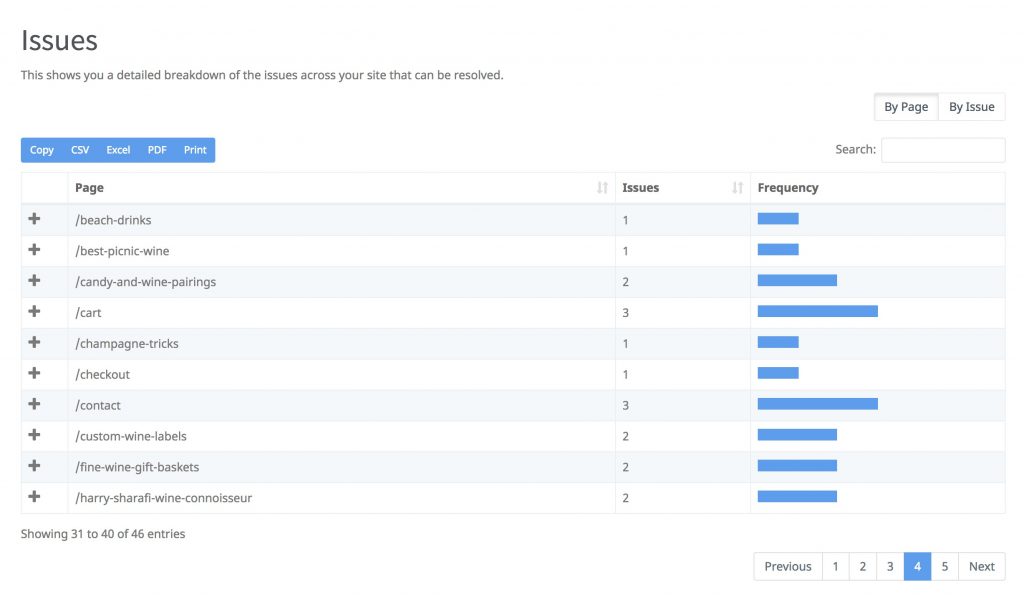
The tool will do a full site crawl and show you the pages that have the most critical problems or the most problems so that you can focus on those for a start. SEOptimer have a higher page limit (300 pages) versus GoDaddy’s, where you have to work on individual sites and no crawling is provided. You may filter the results based on the category of issues that you want to resolve first or page by page.
The full site crawl will look out for aspects that affect ranking like sitemaps, page load speed, SSL security, favicons, page responsiveness, backlinks and alt attributes, among others. The tool also checks for how user-friendly your site is.
Tasklist and resources
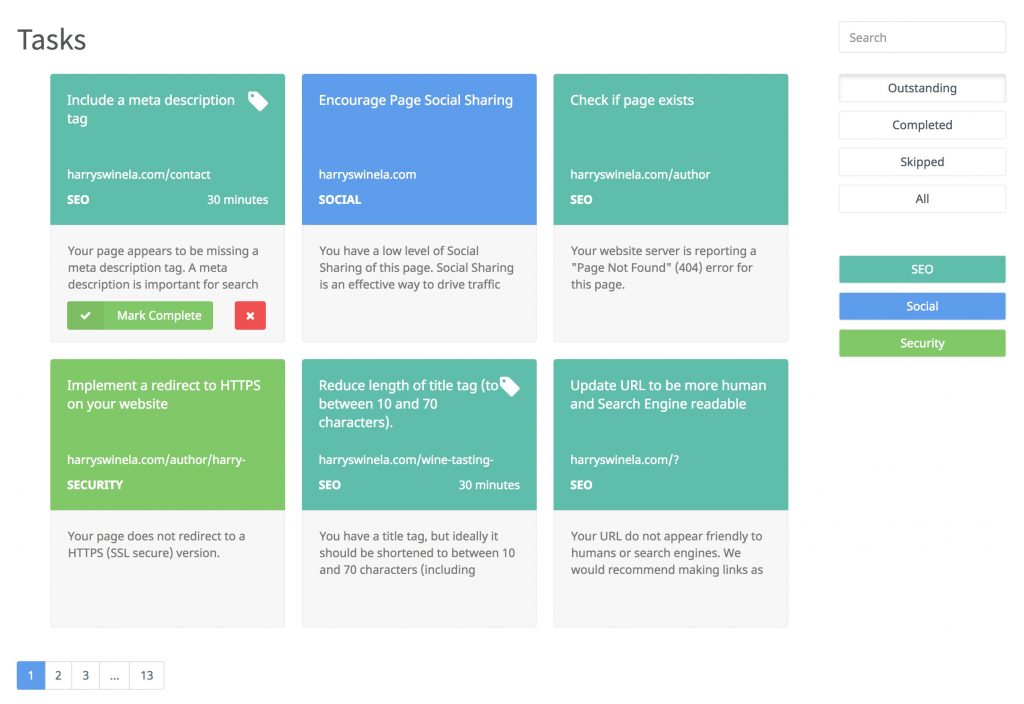
Once the crawling is done, SEOptimer’s tool will generate a task list that is prioritized based on how critical an issue is and its impact on SEO. Resources and guides are provided to help you fix the issues that you may not be familiar with as well as understand unfamiliar SEO terms.
Keyword recommendations
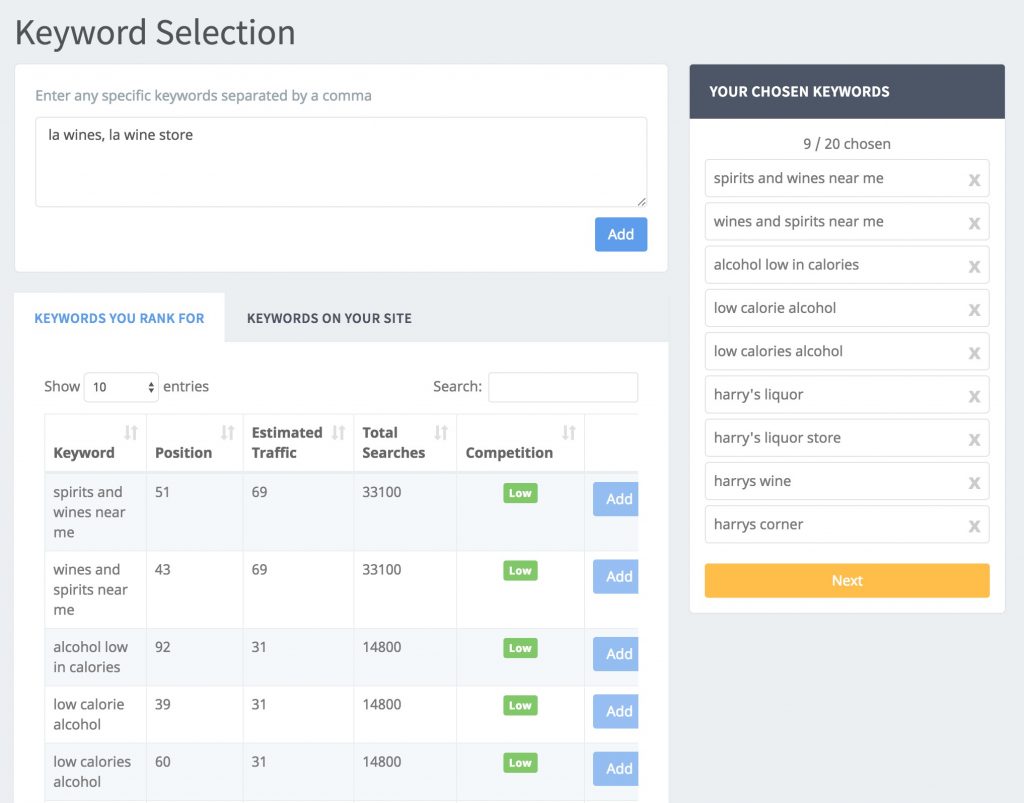
The tool will also scan your site for the keywords that you are currently using and how well you are ranking for them. It will give recommendations on less competitive keywords where you can outshine your competition.
![]()
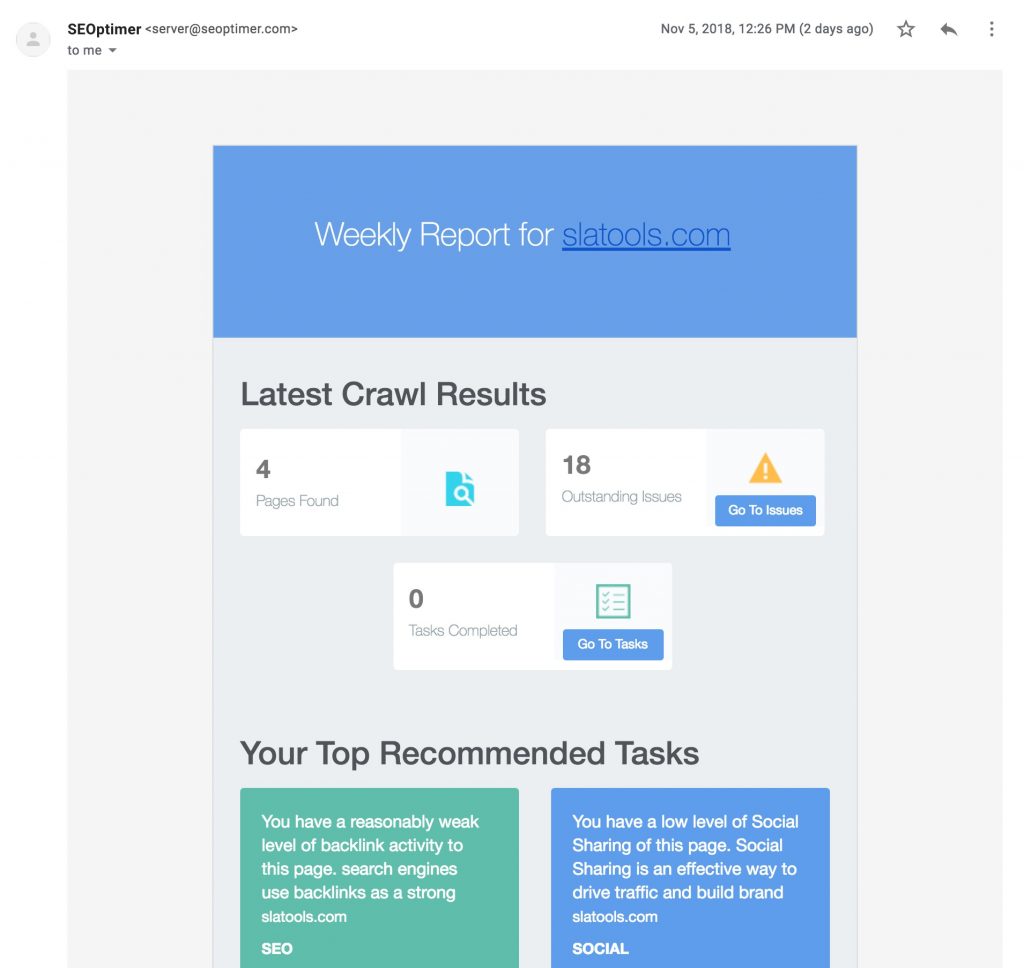
Weekly updates
You will get weekly reports on your site’s progress on issues that still need resolution and improvements that have been made in the ranking.
A collection of SEO tools
The tool also comes with a collection of SEO tools that can help you improve your site’s ranking from building sitemaps, creating meta tags, and fixing broken links.
Cheaper alternative
When compared to hiring an SEO expert to give you recommendations that can help you improve your site’s visibility, the SEO DIY tool is a much cheaper option, yet it is able to give more precise descriptions of the particular problems. And much more precise advice. And it does all these for only $19 a month.
Free trial
The tool comes with a 14-day trial that comes with the following features:
- Weekly reports
- Unlimited website reviews
- Site keywords and volumes
- 4 crawls a month (one site)
In conclusion
GoDaddy is a good tool to get started with SEO, if you want to learn little by little. It’s like riding a tricycle before getting on a bicycle. You are limited but it has enough basics to get you to do some SEO tasks.
In the end, doing SEO effectively requires some commitment and effort. GoDaddy’s SEO tool and SEOptimer’s DIY SEO are both affordable tools to get you started and guide you through the process.